
New York (Money Magazine) - While the rest of us were furiously scribbling away on our Palm PDAs -- or, perhaps, just waking up to the handheld revolution for the first time -- Wall Street types and techies were forming a cult around a product called the BlackBerry.
Released in early 1999 by a little Canadian company called Research in Motion (RIM), this then obscure handheld computer gave users constant wireless access to their office e-mail and organizer software. Enthusiasts trumpeted the BlackBerry's speed, simplicity and ability to mesh seamlessly with other applications: Read an e-mail or add a calendar appointment on the road, for example, and the information is automatically reflected on your computer back at the office. The BlackBerry's popularity would likely have grown beyond cult status but for the relatively high cost of the service and device, which has so far kept its use limited mostly to those whose employer will foot the bill.
Still, the ability to check e-mail anywhere, anytime, once deemed essential mainly to the business elite, is looking increasingly appealing to the mainstream -- and larger electronics manufacturers suddenly want in.
Here's rundown of the major entrants into the category, all new this year.
BlackBerry 5810
The new BlackBerry 5810 ($499), for example, adds cell-phone capability to a gadget that's nearly identical to the previous generations. That means the 5810 is a sleek handheld with a 2 1/2-inch-by-2-3/8-inch screen, the popular jog dial on the side for navigating the screen and, below, a small QWERTY-style keyboard on which you type with your thumbs. Though initially a bit off-putting (does that tiny keyboard come with a set of tiny fingers?), the BlackBerry's keyboard has proven one of its most imitated features. Users need not learn Palm's devilish "graffiti" system for entering information with a penlike stylus. Most people find the keyboard a faster way to enter text, anyway, which is crucial when you're sending missives from the road.
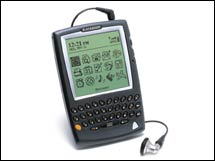
Composing speed is also important for those who send instant messages. Up to 160 alphanumeric characters long, these exchanges travel not through the Internet like e-mail but rather via a separate network using a format called SMS (for short-messaging standard), so they come and go much faster. That makes them perfect for rapid-fire badinage, often of truncated words and short sentences. Ever hear stories about young execs sending smart-alecky comments across a conference table while a PowerPoint presentation drones on? That's SMS.
So where's the phone? It's invisible until you plug a cord into the top of the unit and place one of those small ear buds, with attached microphone, in your ear. After that, you use it like any other cell phone with a headset.
The negatives? The organizer software is good, but some people want the Palm OS or nothing. And then there's the cost: $45 a month for unlimited e-mail and up to 300 instant messages, not including cellular service (which costs the same as with an ordinary cell phone).
Handspring Treo
The BlackBerry's afterthought of a phone stands in strong contrast to the Handspring Treo ($399; $599 for a color-screen model), which is currently my favorite all-in-one device. When the Treo was released earlier this year, it was widely hailed as the first successful blending of a phone and a Palm OS-based handheld in a single unit. I think it's still the best, especially now that it has added on-the-go e-mail. The Treo looks and feels like a slightly larger than average clamshell-style cell phone. (To me, that's a bonus: I like to hold a phone to my ear and I hate ear buds.) Flip it open to reveal a 2-inch-by-2-inch screen and, if you opt for it, the all-important thumb keyboard.
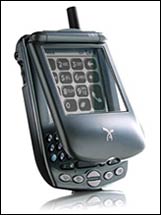
Its phone capabilities are also about to improve: As of this summer, the Treo is available in a CDMA version, so you can use Sprint as a service provider rather than Cingular or VoiceStream, which serve only GSM phones. GSM is standard in Europe and Asia but, in my opinion, less effective in the U.S. Consumers pay $50 a year for unlimited access to Handspring's Treo Mail network. That doesn't include cellular service, which the Treo uses to send and receive e-mail and SMS. One last thing: Unlike Handspring's Visor, the Treo has no expansion slot.
Palm i705
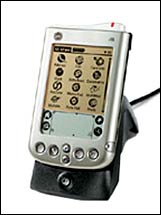
In a sense, the new Palm i705 ($449) isn't in the same class as the Treo and BlackBerry: It doesn't have a thumb keyboard (unless you add a bulky snap-on version for an extra $60) or cell-phone capability. If those issues don't bother you, however, it does have some strengths. For one thing, the i705 lets you manage up to eight separate e-mail accounts; the Treo handles only one and the BlackBerry up to five. And unlike the other devices, the i705 can send messages via aol's popular Instant Messenger service. (The Palm.Net service it uses for IM has limited nationwide coverage, however.) Service for the i705 is $40 a month for unlimited e-mail and IM access. Unlike the failed Palm VII, which had primitive wireless capabilities, what this Palm does, it does well.
Motorola A388
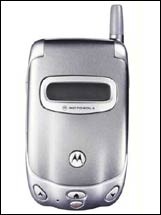
The smallest of these devices by a wide margin, the new Motorola A388 ($299) looks like a small flip-phone that opens on an excellent, back-lit, 1 1/2-inch-by-2-inch screen. The negatives: The software is Java, not Palm-based; the phone is GSM only; and the A388's diminutive size means no room for a thumb keyboard. It does, however, have a "virtual keyboard" that lets you tap out letters on the screen with the built-in stylus. Plus, it recognizes ordinary handwriting, so you don't have to learn any Palm-style graffiti. There's also a quick-text feature that provides canned messages like "I arrived safely" and "Please call home." All in all, there's a lot to like about the A388, and were it not for my long-term commitment to the Palm OS, I'd seriously consider it as my device of choice.

|

