

Microsoft's new Surface tablet kicks off its Windows 8 push -- the biggest risk Microsoft has taken in decades. BGR executive editor Zach Epstein put it to the test.
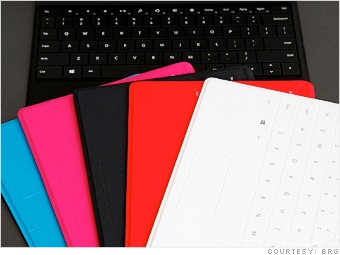
Microsoft's first TV commercial for the Surface focuses almost entirely on the Touch Cover, and for good reason: It's brilliant.
The 3-millimeters-thick polyurethane cover is held in place magnetically and features a soft-touch keyboard with a trackpad. It's the perfect compromise between a traditional tablet-typing experience (tapping on glass) and typing on a standard keyboard.
Thanks to its 10.6-inch display, the Surface is just wide enough to support a cover with a full-size keyboard. That's not a coincidence. Snap on the ultra-thin, feather-light keyboard and the Surface instantly becomes one of the best tablets on the planet for productivity.
There's a learning curve. Here's what happened the first time I sat down with the Surface and pecked away on the Touch Cover:
I am typing on the Microsoft Surface's Touch Cover. I'm actually doing just as well here ss I would on a normsl keyboard. Not really, but it'spretty close. Ok, not really. For wjatever reason, I find myself missingthe "A" a lot. It's prettyannoying.
It took a few days, but I got used to the $120 accessory and can now type much more quickly on the Touch Cover than on any glass tablet display.
For those who prefer a more traditional typing experience, $130 gets you a Type Cover, which transforms the Surface into a legitimate notebook computer. It's a little more than twice as thick as the Touch Cover, but it includes a full-size plastic keyboard. The cover itself has a soft-touch rubber feel on the top, and the bottom is a nice gray felt material.
And yes, the covers click into place with a little "snick" sound, just like they do in Microsoft's commercial.