
We've all encountered that panicked moment when we're away from a power outlet and our cell phone is running out of juice. And everyone knows the sad moment when we realize that our battery only lasts half as long as it used to a year ago.
But how much of this is our fault, and how much is the fault of the device? And what can you do about it? Here's what you need to know.
To charge or not to charge? Once upon a time, rechargeable batteries functioned best when you fully charged them, and then fully discharged them. But over the years, materials have changed, and so have the rules.
Today's Lithium-ion batteries function best when perpetually kept between 20% and 80% charge. And while this will help maximize the capacity of the battery over time, it also won't make such a huge difference that you should become overly preoccupied with it.
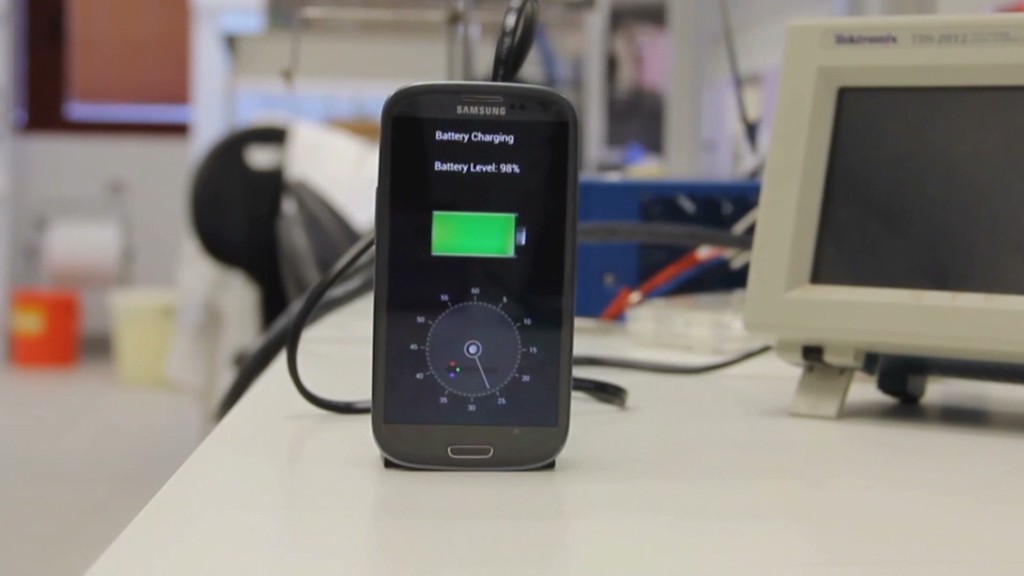
Silent but deadly. While many battery issues can be remedied with power-sipping processors, the hardware itself isn't always the problem. Instead, the length of a phone's battery life has more to do a phone's apps.
Related: The worst lies tech companies tell you
Messaging apps, in particular, will quickly and quietly slaughter your battery, even when you're not using them. These apps are constantly checking in with a central server for new messages, which keeps the power-hungry cellular radio active for a longer period of time. And if those apps aren't optimized particularly well (ahem, Facebook (FB) Messenger), your battery is gonna go kaput pretty quickly.
Temperature rising. When it comes to long-term battery life, heat is the great killer. If your device constantly runs hot, you can expect your device to degrade quicker. In the case of cellphones and tablets, there's not a whole lot you can do about this if you discover issues with heat after buying, but you'll at least have some idea as to what's causing those rapid power drains.
What you should do. For long term health, charge your phone frequently, but don't obsess over it. Your battery capacity is going to taper off no matter what you do. But occasionally, let it run down to zero so that your phone can accurately tell you how much life is left in it.
Keep your brightness as low as works for you, as displays use as much battery life as the cellular radio. If your phone allows for apps to work in the background, even if they're closed, disable this feature for any app that it's not crucial for.
And if you're in a pinch, turn off any wireless feature you don't need, close any unnecessary apps, and turn your screen brightness all the way down. It might only buy you a few minutes, but it could be a few minutes you'll absolutely need.

