

Savvy Windows users will find plenty to love about the new Windows update.
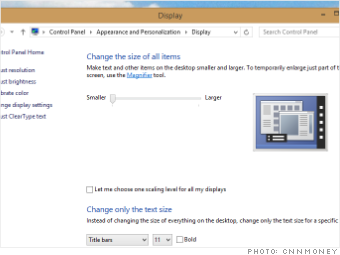
Why we like it: If you currently use an external monitor with a pixel-dense Windows 8 device (such as the Surface Pro), one of the displays wont provide an optimally sized view. With Windows 8.1, you can adjust scaling independently, which means that both screens will be looking their best.
How to use it: Your two displays should automatically optimize themselves, but if they don't, go into your control panel, and click "Appearance and Personalization." Under the Display header, click "Make text and other items larger or smaller. Make sure the box that says "Let me choose one scaling level for all my displays" is unchecked and use the slider to find the sweet spot for your displays.