

Microsoft's new Surface tablet kicks off its Windows 8 push -- the biggest risk Microsoft has taken in decades. BGR executive editor Zach Epstein put it to the test.
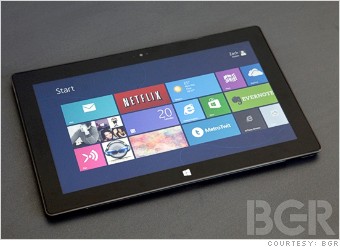
Your new Windows home screen is an array of tiles, not files. Say it with me: "Tiles, not files."
It's easy to be melodramatic and freak out about Windows' new look. Yes, it's jarring, but Windows itself was pretty jarring when people made the transition from MS-DOS. They got over it.
Here's the part that's actually a much bigger deal: The Surface doesn't run Microsoft's full Windows 8 operating system. It's running an ARM-based sibling called Windows RT.
Windows 8 and Windows RT are superficially identical but have deep differences under the hood. They're architecturally incompatible, meaning that Windows RT can't run traditional Windows software. The only apps that work on the Surface are those specifically built for it and distributed through Microsoft's Windows Store.
That model has been a huge success for Apple -- and, to a more limited degree, for Google's Android -- but it's a sea change for Microsoft.
The new apps all share a common user interface characterized by tiles, clean lines, side-scrolling and a very minimalistic look. The problem is that there's precious few of them.
Windows RT's stripped-down version of Internet Explorer doesn't support Flash. The operating system also doesn't support Firefox or Google's Chrome, which means you can't easily access your stored bookmarks or sync open tabs between devices.
Windows RT doesn't have a useable Twitter app, which means you'll have to make due with Twitter's awful website. There's no 1password app, which made logging into all of my accounts a huge hassle. There's no HBO GO or Spotify. I could go on.
On the flip side, the Surface ships with full versions of Microsoft Word 2013, Excel 2013, PowerPoint 2013 and OneNote 2013. Those apps provide the best productivity experience I have ever seen on a tablet.