

Microsoft's new Surface tablet kicks off its Windows 8 push -- the biggest risk Microsoft has taken in decades. BGR executive editor Zach Epstein put it to the test.
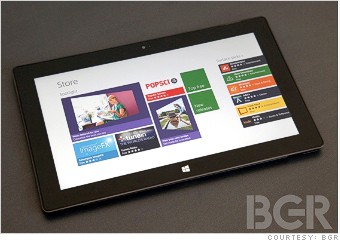
The Surface's hardware specs are cutting-edge: It's got a quad-core Nvidia Tegra 3 chipset and 2 GB of RAM.
All that firepower doesn't add up to a seamless experience. Apps sometimes take a few extra beats to open, and Mail doesn't seem in any rush to load new messages. Anyone accustomed to Outlook as their email client will feel right at home.
The good news is that Windows RT was built for multitasking. Commonly used apps are intended to be left open, and switching between them is as easy as swiping in from the left side with a finger or touching a trackpad cursor to the top- or bottom-left corner of the display. Open apps spring back to life instantly.
Third-party apps are a mixed bag. Microsoft hopes the situation will improve as developers gain experience with Windows RT, but I've played with some that were downright painful to use.
My initial setup had a few hiccups. The Windows Store found 15 app updates for me as soon as I finished my Surface configuration. When I chose to install them, Windows tore through the first 10 in no time.
On the eleventh app, it hung. After five minutes with no progress, I canceled the downloads and returned to my home screen, only to find that my Mail, People (your contacts list) and Calendar apps were no longer pinned. "Pinning," by the way, is the term for creating a tile on the home screen for a specific app, bookmark or file.
I hit the search key -- Windows 8 and RT have a great new universal search function -- but couldn't find any of these apps on the device. I also wasn't able to reinstall them, because the Store indicated that they were already present on my system.
When a reboot did nothing, I reset the machine and started over. It wasn't a big deal since I'd just started with the Surface, but if that happened a few weeks or months into my usage, I wouldn't be a happy camper.