Two laptops vs. coffee, nails and sawdust
A couple of rugged new PC notebooks prove they can stand up at even the toughest job sites.
 |
| Panasonic's Toughbook |
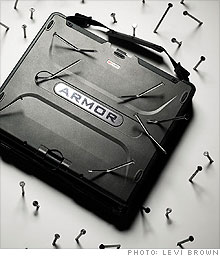 |
| The DRS Armor C12 |
FAIRFIELD, CONN. (Fortune Small Business) -- As the owner of a firm that specializes in major home renovations, I know that a construction site is not an ideal place for a computer. But I also know that my office laptop plays an increasingly crucial role in my daily routine. I use it to track my schedules, orders and budgets. I also e-mail photos to clients who can't make it to building sites.
My current method smacks of the Flintstones: I make notes on yellow legal pads throughout the day and then trek back to my office to transfer those notes onto my Mac. Having a computer available on-site would save time and help keep me competitive. Happily, several manufacturers now produce notebook computers designed to work in just about any environment. I decided to test them on a construction site in Utah, where my company, Design Arc, recently had a job.
I offered the challenge to four computer companies; two accepted, while two other makers of reputedly rugged PC laptops - HP (HPQ, Fortune 500) and Dell (DELL, Fortune 500) - declined. I wound up testing the Panasonic (PC) Toughbook 19 and the DRS (DRS) Armor C12, each starting at approximately $3,000.
Both laptops are loaded with features, including swivel screens - rotate the screen, push it against the keyboard, and you've got an instant touch screen laptop PC. And both proved they can handle construction work.
For my first test, I covered the keyboards and screens with one of the most common elements found on a building site: sawdust. (Don't try this at home.) I then turned the units on their sides and tapped them gently on a countertop. I was pleased to find that most of the dust simply fell out. I used an air compressor to blow off the rest and noticed no difference in the functionality of the keyboards or the look of the screens.
The second test was even more challenging. When I'm out on the job, I'm liable to spill coffee on just about anything. So I deliberately poured about half a cup of joe on each keyboard. Then I drained the coffee, wiped the keyboards with a cloth and attempted to log back on to the Internet. Again, I found no difference in the performance of the computers.
Next, I exposed the computers to the installation and finishing of drywall, which is made from a water-based compound that produces extremely fine dust when sanded and seems to get on just about everything. I spread the compound onto the screens and keyboards, cleaned off the mess and then left the laptops in the room as we started sanding. Cleaning between the keys afterward was not easy - and I really would not recommend trying this with your computer - but both units passed the drywall test, suffering no noticeable damage.
Because Panasonic and DRS boast that you can drop their laptops with no ill effects, the final test was obvious: I knocked the two units off a 36-inch counter with the screens in a closed but unlocked position. There was no visible damage to the exterior of either. Better yet, they each restarted and functioned as if nothing had happened. One cost saving when purchasing these machines: You won't need a case.
Clearly, these laptops can take a licking. They also offer some nice security measures, including a fingerprint reader that removes the need for password protection. (The reader seemed like overkill to me, so I never set it up.) Wireless Internet connections came fast and easy for both, and I noticed no difference in speed (even though the DRS Armor offers half as much standard RAM as the Panasonic Toughbook).
My only quibbles were with the touch screen feature, which I found awkward to use, and with the size of the screens. The DRS has a 12-inch screen; the Panasonic Toughbook has a 10.7-inch screen.
Customer support, which is important to me, was a clear win for Panasonic. DRS support was difficult to reach by phone, and its online service was frustrating, to say the least. (Besides, it's hard to reach online support when the problem is that you can't establish your first connection to the Internet.) I also prefer the Toughbook's sleek, modern design to the Armor's more military look. And although both units weigh in at about five pounds, the Toughbook felt smaller and lighter.
Bottom Line: I'd recommend either of these machines for any construction business. Both saved me a lot of time, and I felt completely confident working with them onsite. If pushed to choose, I would go with the Panasonic Toughbook. Superior customer support is one reason. Another is that the laptop's design projects the same image I try to convey to my clients and contractors: intelligent as well as tough.
Correction: In an earlier version of this story, we incorrectly described the Panasonic Toughbook 19 as having a 12-inch screen. The screen size is 10.7 inches. ![]()
Repair firm rescues dying PCs in ambulances
Mac Air vs. Cloudbook
Getting your mind organized - and mapped
-
The Cheesecake Factory created smaller portions to survive the downturn. Play
-
A breeder of award-winning marijuana seeds is following the money and heading to the U.S. More
-
Most small businesses die within five years, but Amish businesses have a survival rate north of 90%. More
-
The 10 most popular franchise brands over the past decade -- and their failure rates. More
-
These firms are the last left in America making iconic products now in their twilight. More












