

Savvy Windows users will find plenty to love about the new Windows update.
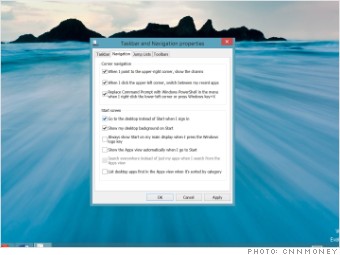
Why we like it: Some of you don't like the new Start screen. Some of you actively hate it and refuse to acknowledge Windows 8's existence.
For the latter group, you can now directly save your self the few seconds and extra click of a tile, by choosing to boot your computer directly to desktop mode. You can even configure the settings in the Start screen to give you a prioritized view of desktop apps when you click the Start button.
How to use it: In desktop mode, right click the Task Bar and select "properties." Click the tab that says "navigation," and check the box that says "Go to the desktop instead of Start when I sign in."
If you want to prioritize desktop apps in the Start Screen, check the boxes for "Show the apps view automatically when I go to Start" and "List desktop apps first in the Apps view when its sorted by category."