

Savvy Windows users will find plenty to love about the new Windows update.
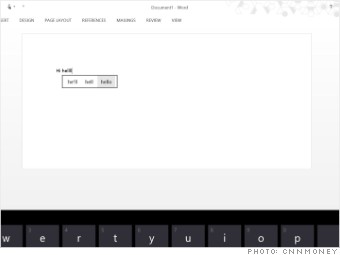
Why we like it: One of the biggest improvements to the on-screen keyboard in Windows 8.1 is the ability to access secondary functions of each key with a swipe. It will allow you to access number keys without having to switch away from the letter keys, and toggle through auto-correct results without having to move your fingers from the keyboard.
How to use it: When typing, swipe up on any of the QWERTY row keys to quickly select the corresponding number. Press and hold to view all available options for that key. When presented with auto-correct options, swipe the space bar to cycle through available word choices.