Battle of the netbooks
Before you permanently ditch your desktop, consider the comparisons of these five models we road tested.
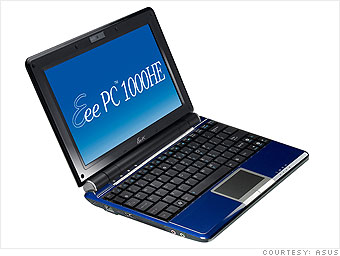
Price*: $399
Looks: Solid, sturdy plastic chassis with a battery enclosure that's flush with the rear. The screen's barrel hinges are trimmed in steel, lending some pizazz to a no-nonsense, but highly functional, design.
Keyboard: Hands down the best keyboard and touch pad in the group. The keyboard is responsive and comfortable, and the touch pad has big buttons that are easy to find and push. Bonus: The touch pad lets you scroll with two fingers.
Screen: The 10-inch LED screen is bright and delivers vibrant, steady video. The speakers pump out ample volume - for a netbook.
Battery life: 5 hours, 7 minutes (6-cell battery)
Bottom line: This winning netbook comes out on top in all tests. Asus has chosen the best components to yield a device that is eminently usable, with the keyboard and touch pad to beat.
NEXT: MSI Wind U100
Last updated May 05 2009: 11:04 AM ET
*Configuration as tested
How we did it: We picked five popular netbooks with similar hardware configurations and used them for Web browsing, e-mail, instant messaging, file downloads, word processing, and photo editing. To test battery life, we turned off all power-saving features, pushed the screen brightness to 100 percent, and looped a movie in full screen with audio turned up halfway and Wi-Fi networking on.
How we did it: We picked five popular netbooks with similar hardware configurations and used them for Web browsing, e-mail, instant messaging, file downloads, word processing, and photo editing. To test battery life, we turned off all power-saving features, pushed the screen brightness to 100 percent, and looped a movie in full screen with audio turned up halfway and Wi-Fi networking on.

