Speed up your sluggish computer
A few easy -- and free -- tweaks can help rev up your old machine, so you won't have to rush to buy a new one.
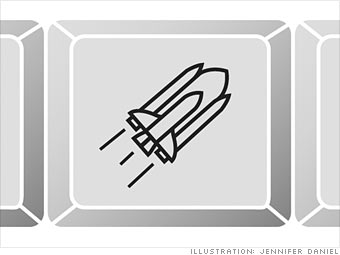
The PC fix: In Windows Vista and 7, type "msconfig" in the Start menu; in XP, type "Run," then "msconfig." Click Startup, and deselect apps you don't need right when you turn on the computer.
The Mac fix: Go to System Preferences: Accounts, pick your user, and click Login Items. Uncheck apps you don't want self-launching at startup. Click the "minus" button in order to effect the startup changes.
NEXT: 4. Simplify security

