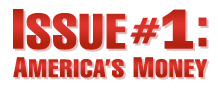Save on your energy bill
How to make small changes around the house to be more energy efficient.
 |
| For more information on managing your largest investment, check out Gerri Willis' "Home Rich," now in bookstores. |
NEW YORK (CNNMoney.com) -- Cut your energy bills by squeezing another year or more out of the things you own and postponing the day you have to replace them. Here are top tips on what you need to know.
Air conditioners can be big energy suckers. But you can cut your costs and decrease how much energy your AC uses with these tips. First, clean your filter at least once a month. A dirty, clogged filter reduces airflow, can lead to operational problems and it makes your system work harder.
Rinse the filter, let it dry completely, then reinstall it. If dirt and debris have bypassed the filter, you will need to remove the front panel and vacuum dust and debris from the coils. If you have central air, call in your service contractor to make sure there are no leaks and that there's enough refrigerant.
Make sure you clean the lint filter in the dryer after every load to improve air circulation. And you should periodically inspect your dryer vent to ensure it is not blocked. This will save energy and may prevent a fire.
When shopping for a new clothes dryer, look for one with a moisture sensor that automatically shuts off the machine when your clothes are dry.
Regularly defrost manual-defrost refrigerators and freezers; frost buildup decreases the energy efficiency of the unit. Don't allow frost to build up more than one-quarter of an inch according to the Department of Energy. And make sure your refrigerator door seals are airtight.
Test them by closing the door over a piece of paper or a dollar bill so it is half in and half out of the refrigerator. If you can pull the paper or bill out easily, the latch may need adjustment or the seal may need replacing.
The first thing you want to do is to turn off your machines when they are not in use. If you have a laptop you can maximize your savings and prolong the life of your machine by putting the AC adapter on a power strip that can be turned off. Forget the screen savers, they just waste energy. And do your computing on a hard, flat surface rather than a soft, cushy one such as a bed or carpet. The latter can block airflow to your laptop and lead to overheating according to Consumer Reports.
And to prevent phantom loads - that's when appliances sip power when they're off, but still plugged in - unplug battery chargers when the batteries are fully charged or the chargers are not in use. ![]()