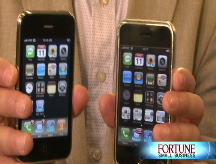The best PC for Microsoft Office? A Mac
If getting maximum efficiency from Microsoft tools is key to your business, an office full of Macs could be the way to go.
(Fortune Small Business) -- How's this for the ultimate digital-age, small-business irony: Want the best possible environment for Microsoft (MSFT, Fortune 500) Office? Try running it on a Mac.
The Apple (AAPL, Fortune 500) line of personal computers and peripherals offers the small enterprise a tantalizing - if frustrating - set of risks and rewards. Macs, used as they are intended in their full 64-bit glory, are blazingly fast. Integration of the Intel (INTC, Fortune 500) processing chips and other bits of electronics, the popularity of the iPhone and the iPod, and the emergence of virtual desktop environments such as VMware (VMW) means the Berlin Wall between all things Mac and all things PC is nowhere near as treacherous as it was just a few years ago.
But turning the newly plays-nice-with-others Mac into a real ROI generator in your shop is no slam dunk, if you're accustomed to working with Windows machines. In several months of side-by-side testing of iMacs and PCs, I found that gains in speed can be offset by user confusion in mastering Mac's approach to the Web. You basically never stop fiddling with the control, option and command keys. Also, major compatibility issues still lurk. I found connectivity to non-Apple mobile devices like RIM (RIMM)'s Blackberry or a smartphone to be particularly treacherous. And if you use Web-based office productivity tools like Google (GOOG, Fortune 500) Apps, Basecamp or Zoho, expect trouble. In my testing, pages just sometimes wouldn't load or render properly. We never could figure out why.
Still, I found one business application at which Macs consistently excelled: running Microsoft Office.
Earlier this year, the Macintosh Business Unit, one of the oldest teams at Microsoft, released Microsoft Office 2008 for Mac - not to be confused with Microsoft Office 2007, which runs on the Windows Vista and XP operating systems. The code optimizes for Macs the now-ubiquitous line of Word, Excel, PowerPoint, and e-mail and calendaring tools (for the Mac, Entourage takes the place of Outlook).
For the most part, Office 2008 for Mac simply emulates Office 2007 for the PC. But in my testing, this riff on the Microsoft flagship flourishes in the current Apple OS X Leopard environment.
Who gets a Mac?
Microsoft Office 2008 for Mac is not for every small business. It's probably the most expensive office suite you could install. Though a home and student edition is priced at $150, the version you want includes crucial support for the Microsoft Exchange server and the powerful Automator program (more on that in a minute). That runs $399, though there is also a $499 version optimized for media companies creating video.
You'll also, of course, need a Mac. Though not as expensive as they once were, iMacs, MacBooks and Mac Pro machines will still cost you at least $1,100 per computer at rock bottom, and likely more.
That's just the start of what you'll spend. Office for Mac offers powerful collaboration features. An application called Project Center ties together essentially every document, e-mail and piece of content your business has in collaborative ways that could reweave the fabric of your business. But there's a hitch: You need Microsoft's crazy-expensive Exchange servers. I've seen figures of $50,000 for a business with, say, 25 remote employees. And that's without adding in all the attendant nickel-and-dime licenses and arcane yet costly issues that crop up with remote connectivity.
Small businesses that do lots of calculations should stay away: Excel on the Mac is just awful. Visual Basic script is, amazingly, not entirely supported, nor are the powerful pivot tables found in Excel running on a PC. And considering how fabulous Excel 2007 is - I consider the 64-bit incarnation of that program the best thing to happen to spreadsheets since the spreadsheet - there is no reason for quants to mess with Macs.
For the Mac-worthy
But ...
For the right business - say, a 12- to 15-person firm that manages heavy digital content, that works remotely across the country or deals with iterative graphics such as constantly updated presentation materials - Office for Mac offers a tantalizing upside.
E-mail and calendaring in Entourage is simply unparalleled. The software is written to support the Internet Message Protocol (IMAP). Outlook does, too, as do other clients, but none I have used are as quick or as fluid as Entourage on the iMac. My inbox was transformed into a lightning-fast searchable database that once and for all killed the stupid, labeled e-mail folder.
Word 2008 for Mac is simply light years ahead of Word 2007 in terms of design and ease of use. Yes, Word on the Mac emulates most of the features available on the PC - galleries of templates, navigation windows, and the like. But integration, design and workflow is on a completely different level. It's glorious. Those frustrated with learning the lay of the Word 2007 land will find Word 2008 for Mac a refreshing change.
PowerPoint, as well, is almost ridiculously powerful as an essentially standalone graphics package that can handle just about any presentation.
The entire Office for Mac package is overlaid with significant connectivity features that bind the software together in marvelous new ways. I like ToolBox, a standalone menu that works across all Office applications and combines many of the hard-to-find features in Office - formatting, object palettes and, most importantly, the project palette. It integrates with the aforementioned Project Center.
Then there is the true small-business marvel: Automater. Basically a plug-and-play version of self-programmable environments like Visual Basic, this tool allows for the sequencing of actions within, and between, applications. Let's say you are modifying a Word document for several different clients. You can develop a set of workflows that tracks those steps and records them into a flow that can be run automatically.
Automator takes some getting used to. I did much tinkering and debugging to get it to do what I wanted. But if your business faces repetitive tasks, I would consider finding an Automator developer who can come in and simplify your problem.
The verdict
Is there a Mac in your future? As with everything Apple, that depends. I cannot stress how wrong this could be for some shops: the techno insecure, the small, the disorganized, or the not-so-profitable should not chance it.
But if you see margins in being super-efficient in the digital domain, and you have to guts and the means to make it work, I would invest the time in seeing if Office 2008 for Mac is for you.
However, before you get all starry-eyed about this gear, a big fat word to wise: Apple Inc. is off-the-charts hip right now. And that is absolutely, positively the wrong reason to bet your company on its products. Office 2008 is a potentially fabulous tool. Just be sober about your transition to it. ![]()
-
The Cheesecake Factory created smaller portions to survive the downturn. Play
-
A breeder of award-winning marijuana seeds is following the money and heading to the U.S. More
-
Most small businesses die within five years, but Amish businesses have a survival rate north of 90%. More
-
The 10 most popular franchise brands over the past decade -- and their failure rates. More
-
These firms are the last left in America making iconic products now in their twilight. More