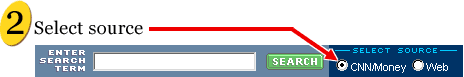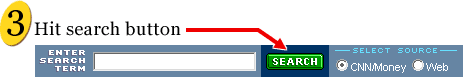SEARCH TIPS:
CNN/Money's site search is designed to be simple and easy for our users. If you don't find your search term right away, use these tips to try to refine your search.

| |
The more words you type in, the more specific the results will be.
Put double-quotes around phrases that you want to find. For example, if you're searching for the specific phrase Bill Gates, type in "Bill Gates".
Always double-check your spelling if no results are returned.
If no results are returned, review the terms that you entered to make sure you did not mispell any terms. If you did, correct the spelling and try your search again.
|
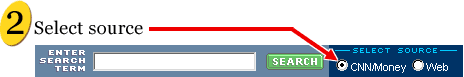
| |
Select source
To enter a query, select either the "web" or "CNN/Money" radio button. Our search tool automatically searches the World Wide Web. If you would like to refine your search to query only CNN/Money.com, select "CNN/Money". The search only returns web pages or stories that contain all the words in your query, refining or narrowing your search is as simple as adding more words to the search terms you have already entered.
|
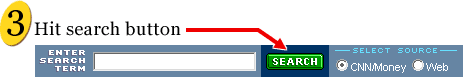
| |
Site search
Search results are returned sorted by relevance first, then secondarily sorted by date. If your search is time or date-sensitive, try clicking on the link that says "sort results by date" to pull up older documents that may be more relevant.
|
|