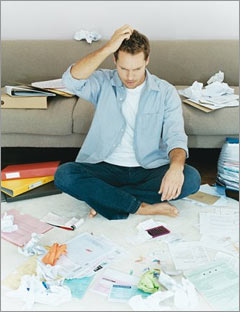Problem: So many receipts, you need an excavation of your wallet or desk
Time Involved:
Electronic method setup: Two hours.
Electronic method upkeep: A minute a day to sort your receipts; 10 minutes every few days to input information.
Luddite method: A minute or so a day to sort your receipts; an hour once a month to reconciile your statements
Electronic method setup: Two hours.
Electronic method upkeep: A minute a day to sort your receipts; 10 minutes every few days to input information.
Luddite method: A minute or so a day to sort your receipts; an hour once a month to reconciile your statements
The Fix:
You need those receipts to make sure your bank and credit card statements accurately reflect what you've spent and to file your expense report at work. You also need them as proof of purchase for an item that's under warranty and to support your tax return if the expenses they detail are deductible. But those pesky little slips of paper can back up like bad plumbing if you don't get a handle on them quickly, says David Allen.
What to do? Create a set place to put your receipts as you get them (say, a file folder in your briefcase or a little pouch in your purse) and a set place you can transfer them to at home and at work (maybe a small basket on top of your desk or a manila envelope in the top drawer).
Then adopt a simple new habit: At the end of each workday, or every two days, shift the receipts for any reimbursable business expenses from your briefcase or purse to your office desk basket. (Put a recurring alarm into your computer calendar to remind you a week before work T&Es are due.) And once you're home, do the same with your personal expenses.
When credit card and bank statements arrive, go through them and reconcile your receipts with the bank's records. Then dump the contents of the basket (saving anything that you might need to prove a deduction down the road). Et voilà! Your paper trail is shorter, and your wallet is thinner.
You can make the process even easier by using money-management software like Quicken ($30) or Microsoft Money ($20), which can be linked directly to your bank and credit card accounts. You'll be able to see your account activity in real time and reconcile those receipts faster: once or twice a week rather than once a month.
Bonus: These programs can help you track the spending info contained on your receipts (with pretty cash flow graphs and spending-by-category pie charts) and also issue reminders when your bills are due. So easy to use a monkey could do it. Well, a monkey with bank accounts, that is.