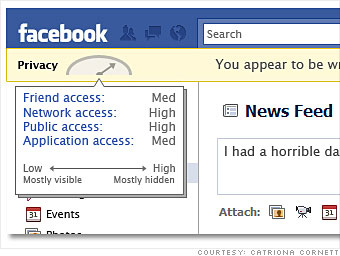
The Privacy Toolbar
The main idea of the Privacy Toolbar is to give users easy, visible access to their settings without being `in-your-face' about it. When users do something -- update their status, tag a photo -- this compact bar becomes active and presents a message as to how that action may potentially affect their privacy in some way. The gauge with the arrow on the left side of the toolbar provides a visual, quick look at where your privacy settings currently stand so you're able to see how secure you are and the kind of access your friends, as well as the public, have to your information.
So if you're about to submit a status update about your job like say, "I had a horrible day at work today," the toolbar would warn you first to check the privacy settings related to that action before you actually submit the information and potentially do some irreparable damage.
NEXT: Catriona Cornett
